当サイトでは実際に購入した商品のみをレビューし、アフェリエイトリンク付きでご紹介しています
WordPress必須プラグイン4選(サイトマップ・バックアップ・セキュリティ)
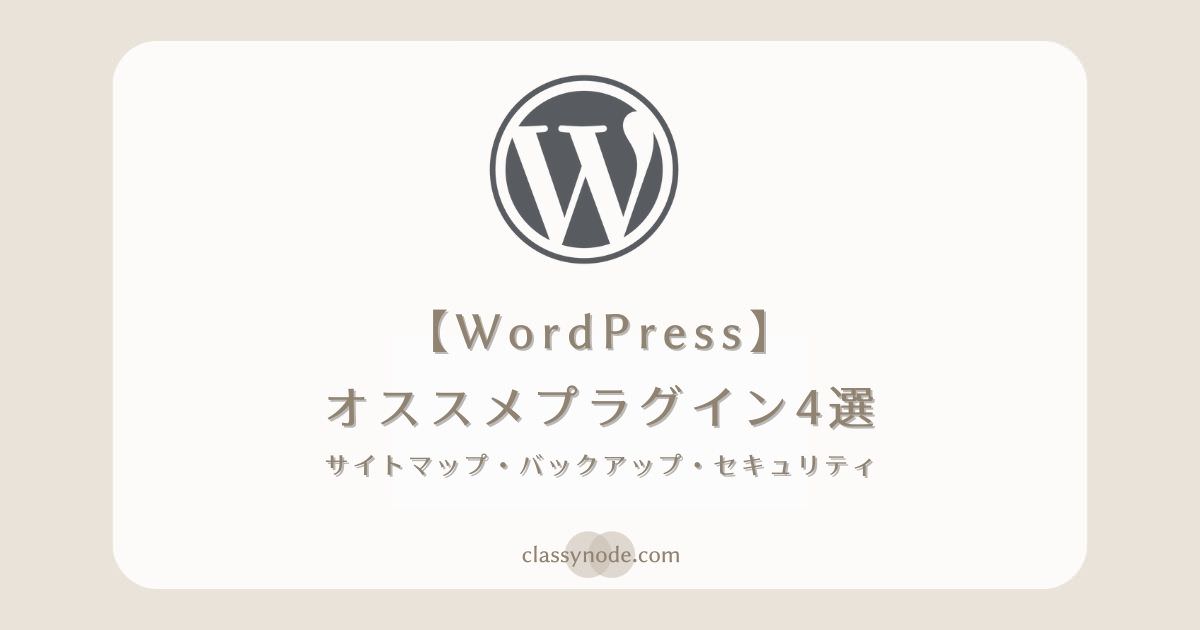
「WordPressで安心・安全なサイト運営を行いたい」とお考えでしょうか?
わたしは、初期設定のままでは一部不足があると考えています。
安心・安全を強化できるWordPressプラグイン4種類をご紹介します。
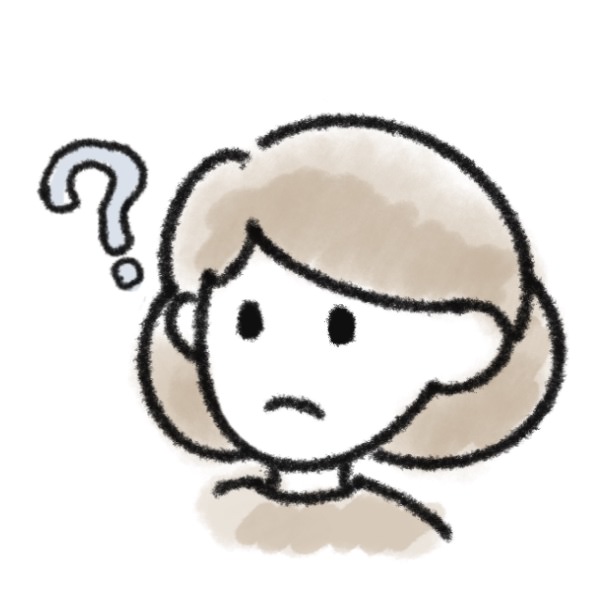
WordPressって初期設定のままで使ってて良いの?



もちろん初期設定のままでも運営は可能です。
しかし、リスクを低減して、快適な運営をするために最小限のプラグインを追加することをオススメします!
- WordPressの「プラグイン」とは?
- オススメのサイトマッププラグイン
- オススメのバックアッププラグイン
- オススメのセキュリティ対策プラグイン
WordPressの「プラグイン」とは?
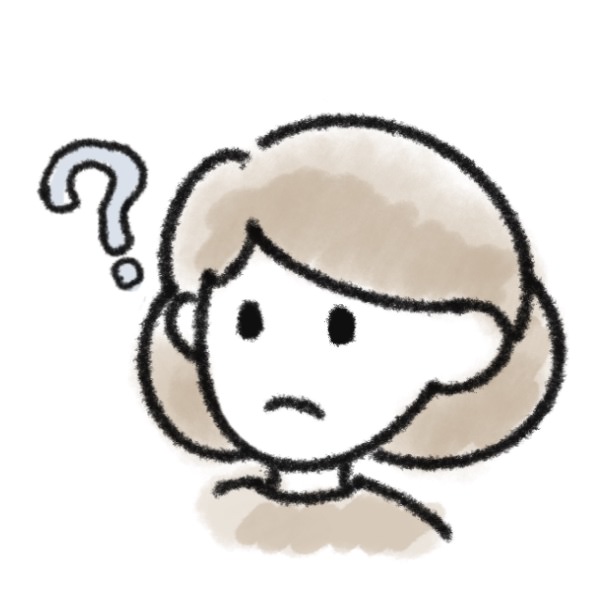
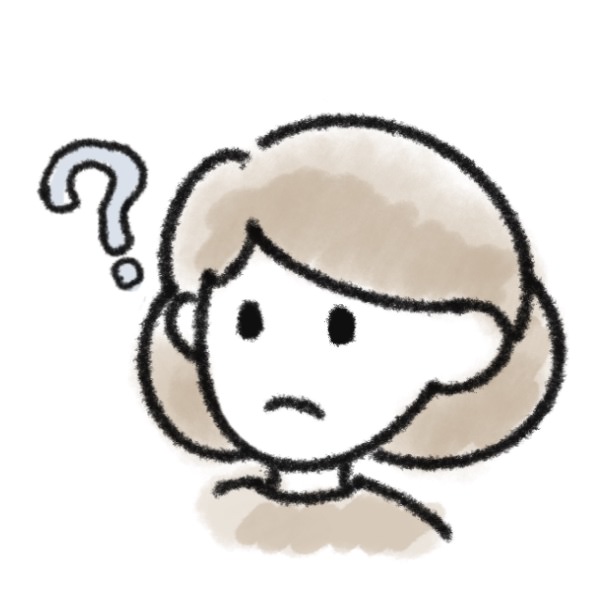
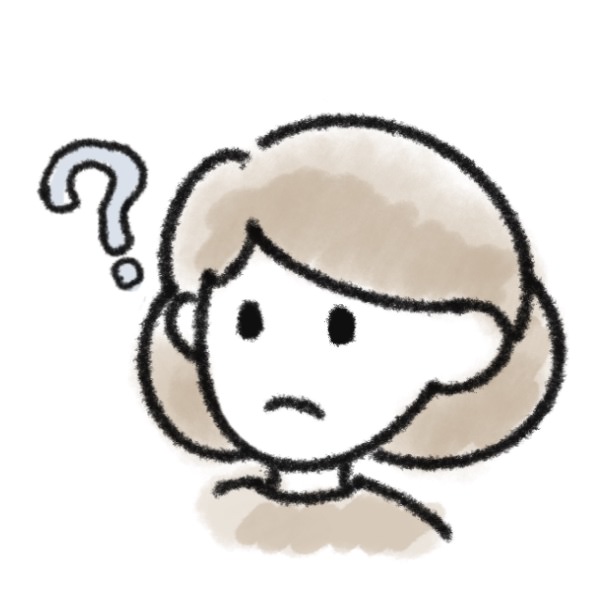
そもそも「プラグイン」ってなんですか?



「便利な機能」を追加できる追加部品…🔧とお考えください。
WordPress本体は、Webサイトを構築するための基本機能が揃っています。これはシンプルな機能です。
サイト管理者ごとに必要な機能を追加できるよう「プラグイン」という追加部品を足すことができます。
セキュリティを強化するプラグインや、ページの装飾をするプラグインなど用途は様々です。
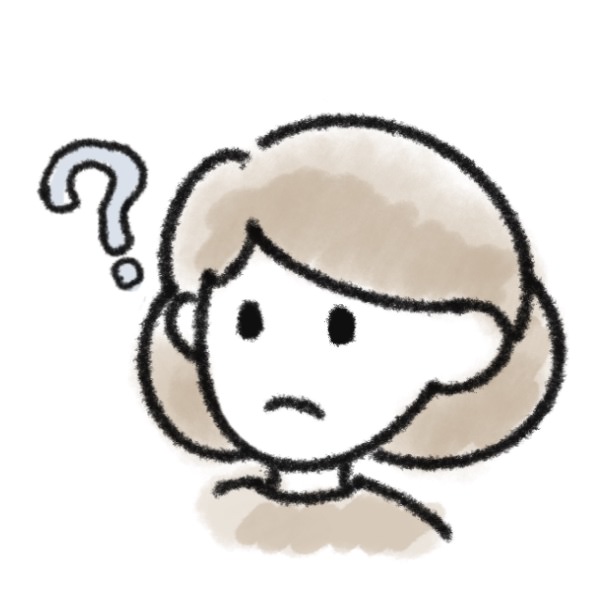
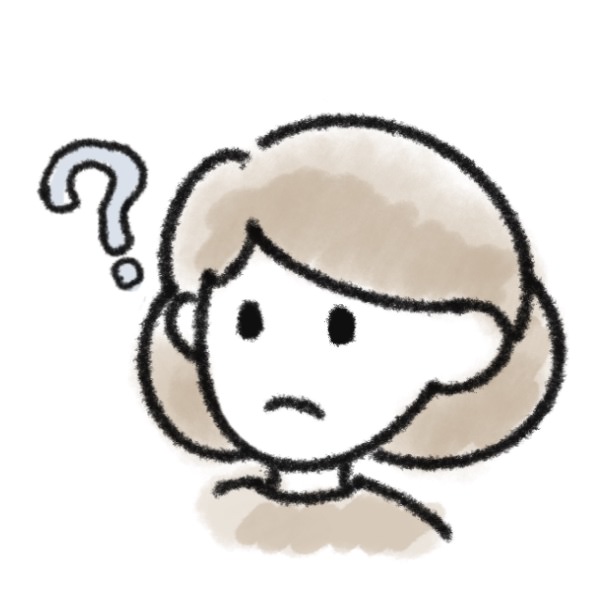
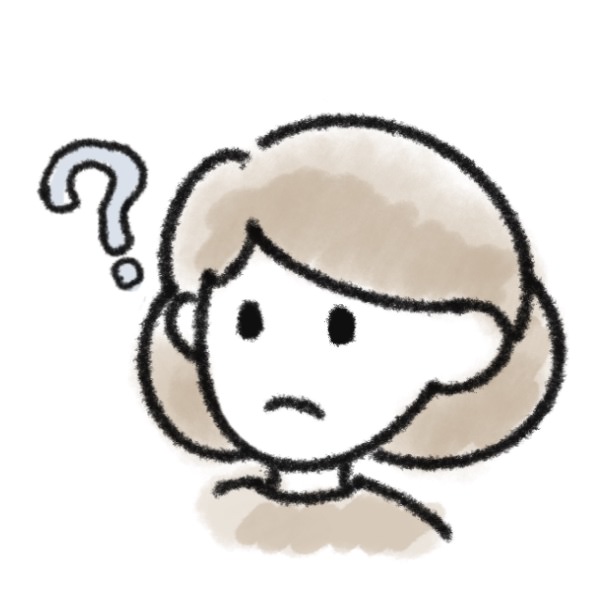
そんなに便利なものなら、たくさん使って良いですか?



個人的にオススメしません。。。
使う部品が増えれば、それぞれの相性やバージョンアップの影響を受けやすくなります。
「安心・安全・安定」を目的とする場合、追加するプラグインは最小限に控えた方が良いかと思います。



プラグインの導入は、自己責任でお願いいたします。
あらかじめ、ご了承ください。
オススメのサイトマッププラグイン
1. XML Sitemaps
GoogleやYahoo!など、検索サイトからお客様に来ていただくためには、検索結果に自分のサイトが表示されている必要があります。
そのためには、Googleの検索ロボット🤖に自サイトの状況を伝えなくてはなりません。
このXMLSitemapsは、ロボット🤖用の地図🗺を作ってくれるプラグインです。
プラグインのインストール手順や、設定方法は以下の記事をご覧ください。





XMLSitemapsは、SWELL公式サイトでも紹介されています。


オススメのバックアッププラグイン
2. UpdraftPlus WordPress Backup Plugin
WordPressのバックアップをとっていますか?
レンタルサーバーの自動バックアップがあるから大丈夫…と思った方。本当に大丈夫ですか?
バックアップはひとつで安心せず、複数箇所にバックアップを取りましょう。
複数のバックアップを持つことで、故障・事故・災害とあらゆるリスクを軽減できます。
Googleドライブへの自動バックアップが無料で使える「UpdraftPlus」がオススメです。
プラグインのインストールや設定方法は以下の記事をご覧ください。





バックアップは、命綱です!!
オススメのセキュリティプラグイン
3. Edit Author Slug
WordPressの標準仕様では、ログインIDを誰でも調べることができてしまいます。
ログインIDがわかれば、パスワードは総当たりで試すだけ…とならないように、ログインIDを秘匿化しましょう。
プラグインひとつで表示する値を変更できます。


4. WPS Hide Login
Edit Author SlugでログインIDを秘匿化しても、ログイン試行されることは止められません。
知らない人が玄関の鍵を開けようとしている状態は、気持ちの良いものではありません。
玄関も引っ越して、ログイン画面のURLを変更してしまいましょう。





大事なブログを守るために、防御!


まとめ
WordPressのプラグインは便利なものがたくさんあります。
つい「あれも、これも」とインストールしたくなってしまいますが、わたしは必要最小限に抑えるよう心がけています。
プラグインが増えれば、新たな不具合やセキュリティホールを作ってしまう可能性も増えます。
ちょうど良い塩梅でプラグインを選んで使うことが大事だと考えています。
最後まで読んでいただきありがとうございました。
みなさまの暮らしがより良くなりますように。
