当サイトでは実際に購入した商品のみをレビューし、アフェリエイトリンク付きでご紹介しています
Boyata 折りたたみ式ノートパソコンスタンド【レビュー】
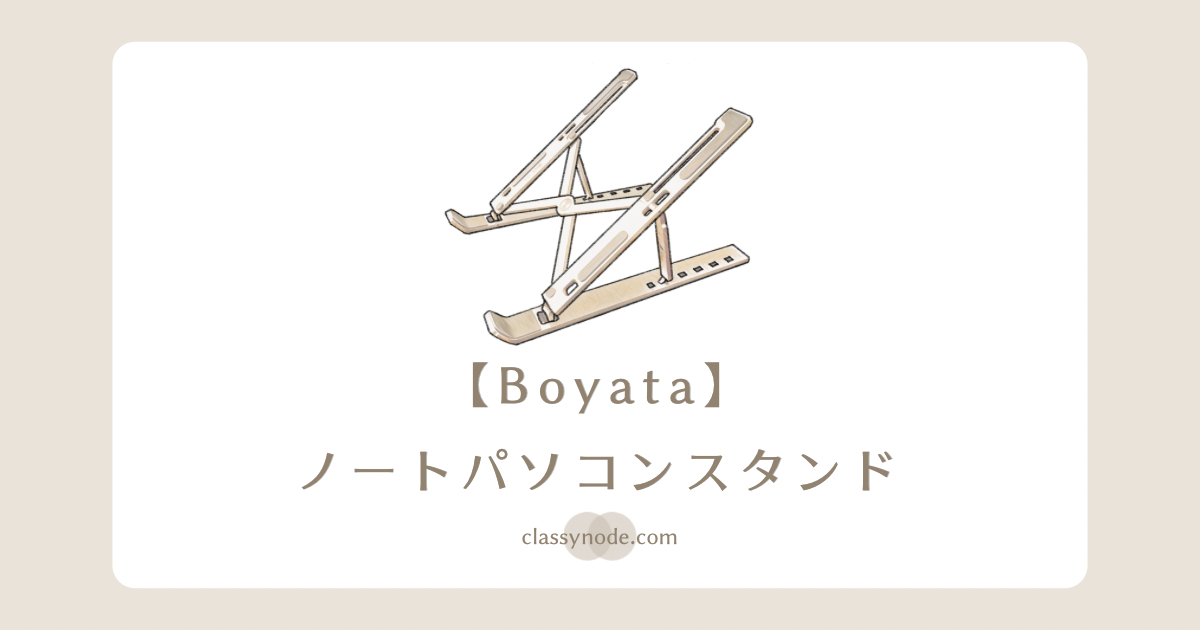
ノートパソコンで作業をしています。
ノートパソコンをスタンドに置くようにしてから、とても作業が快適になりました。
この記事では「Boyataの折りたたみ式ノートパソコンスタンド」をご紹介します。
この記事でわかること
- Boyataのノートパソコンスタンドの使い心地
- 外付けキーボードって必要?
目次
Boyata ノートパソコンスタンドのレビュー
軽量でコンパクト🙆♀️猫背を回避できます🙆♀️
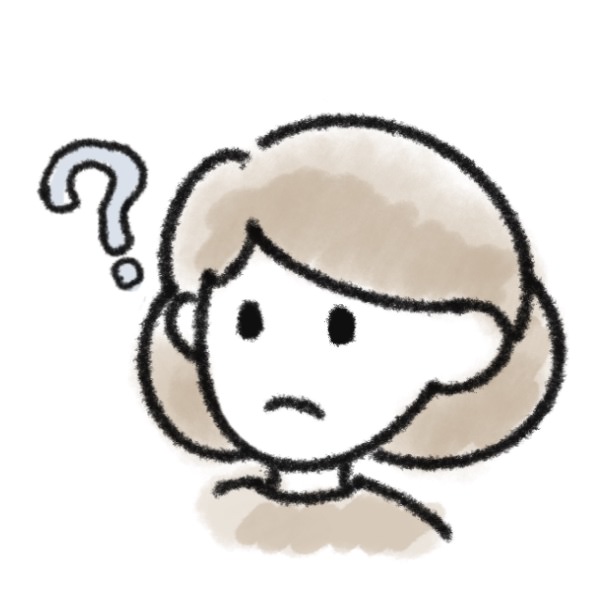
ノートパソコンでの作業は、首や肩が疲れるのですよね



わかります!
作業中、負担がかかる姿勢になってしまっているのではないでしょうか?



ノートパソコンスタンドを導入すると、猫背になりにくいですよ
よかったところ
- コンパクトに折りたためる
- 好みの高さに調節できる
- 作業中、下を向かなくて良い。目線がラク。
- 長時間の作業でも疲れない!
イマイチなところ
- 真価を発揮するためには、外付けキーボードが必要
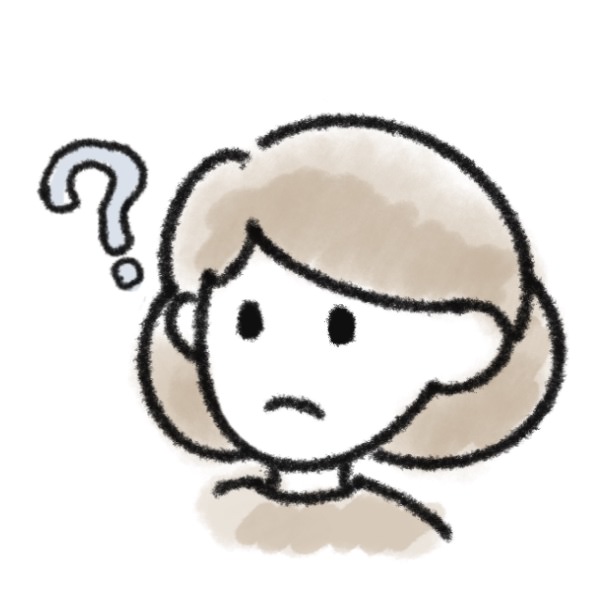
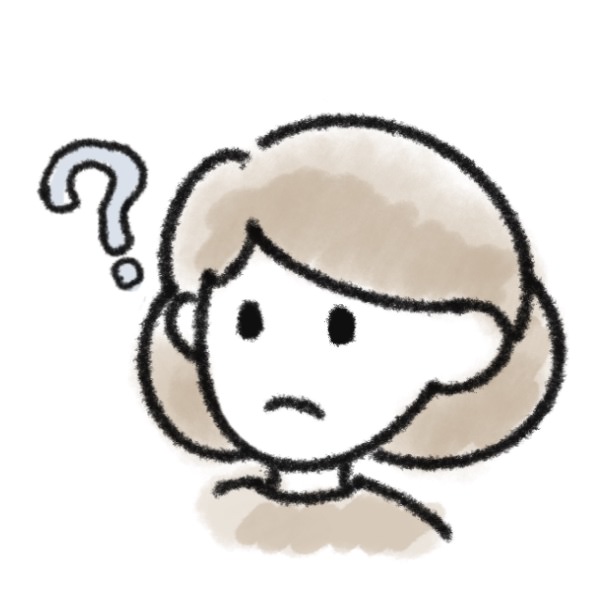
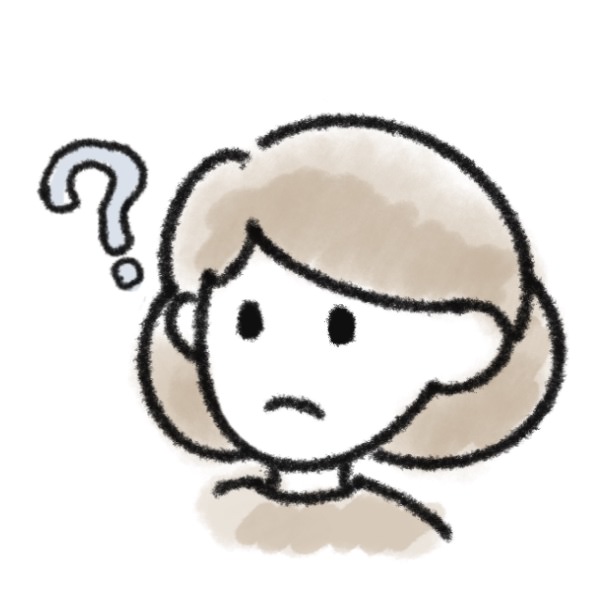
スタンドだけ買おうと思ってます。
キーボードも必要ですか?



作業中の姿勢を改善したければ、
外付けキーボードも導入をオススメします。



わたしは、AppleのMagic Keyboardを愛用してます🍎
ノートパソコンスタンドの外観を見てみよう
Boyataのスタンドには、付属の専用ケースがあります。
生地はベロア調です。


本体を取り出してみると、こんな感じ。





スキー板みたい
横にエイっと広げます。
力は要りません。


高さを調節する穴が、6つあります。


一番奥の穴に、支えを差し込んでみます。
これが、最も傾きが小さい状態です。





最小角度は、15度です。
一番手前の穴に、支えを差し込みます。
とても傾きが大きくなりました。





最大角度は、45度です。
わたしは、手前から2つ目の角度を愛用しています。
ノートパソコンを置いてみました。


カバーを三つ折りにして、スタンドとして使うこともできます。
まとめ
PC環境を改善するまでは、首や肩が痛くなっていました。
今は、テーブル・椅子・スタンドすべて折りたたみ式の環境で作業しています。
興味がある方は、是非こちらの記事もご覧ください。
あわせて読みたい




ヘリノックスチェアで「折りたたみテレワーク環境」【在宅勤務】
限られたスペースでも、カンタンに設置→片づけができるテレワーク環境を作りました。 この記事でわかること 折りたたみ式テレワーク環境のために、便利な道具たちテ…
最後まで読んでいただき、ありがとうございました。
みなさまの暮らしがより良くなりますように。


