当サイトでは実際に購入した商品のみをレビューし、アフェリエイトリンク付きでご紹介しています
「Apple Pencil第2世代」を購入しました【レビュー】

ついにApple Pencil第2世代を購入しました!
この記事でわかること
- Apple Pencilのメリット・デメリット
目次
Apple Pencil第2世代のメリット・デメリット
2021年秋 iPad mini第6世代を購入しました。
あわせて読みたい


【オススメ】iPad mini 第6世代スターライトのレビュー
新しいiPad miniが気になっています iPad mini第6世代は最高です! この記事でわかること iPad mini第6世代の特徴 iPad mini第5世代との比較 iPad mini開梱の様子 iPad …

iPad miniのある暮らしを更に快適にするため、
Apple Pencil第2世代を購入しました!
Apple Pencil(第2世代)
👍 第1世代と比較し、大幅な進化!



iPad本体にマグネット吸着して充電できます。



第1世代と比べると、Pencilのフタを紛失する心配もなくなりました。
すごいです!
Apple Support
Pair and charge Apple Pencil Pro with iPad
Attach Apple Pencil Pro to the magnetic connector on the long side of your compatible iPad to pair and charge it.
メリット
- iPad本体にマグネット吸着し、充電できる
- 余分なパーツがない
- ペンをダブルタップすると、ペン←→消しゴムツールを切り替えられる
- Apple純正品の高級感
デメリット
- 高級感のあるお値段😅
- 筆圧検知に慣れない



筆圧検知は使い慣れれば、便利なはず。
特訓中です✒️


開封の儀
届いたApple Pencilを開けてみましょう!


横から引き出して、内箱を開けます。


ご対面です!


初めて、刻印を入れてみました✨





自分のPencilだとわかりやすいように、刻印をつけました!
ApplePencilをiPad本体にくっつけると、自動的にガイダンスが始まります。


文字認識のデモを試したり…
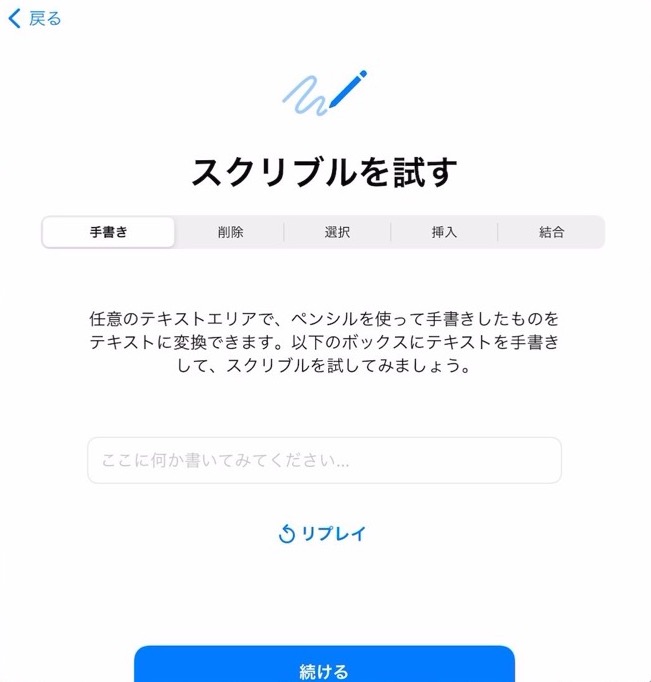
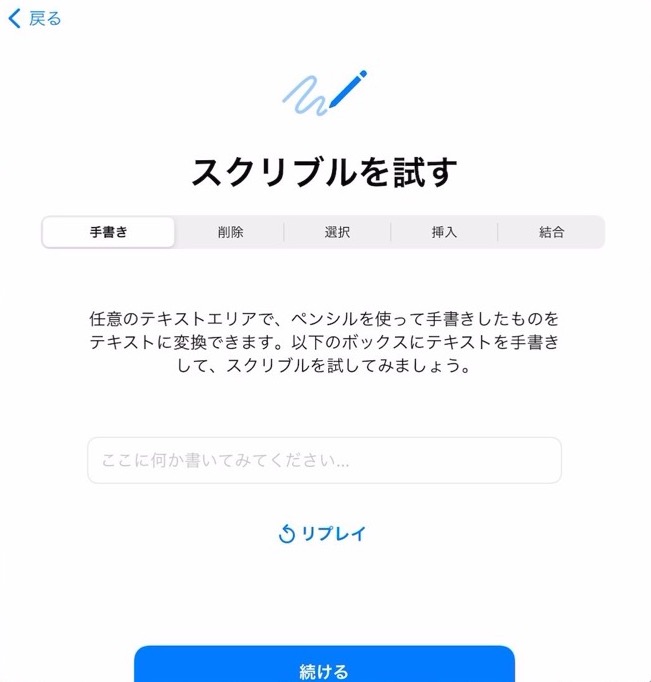
ダブルタップを試すことができます!
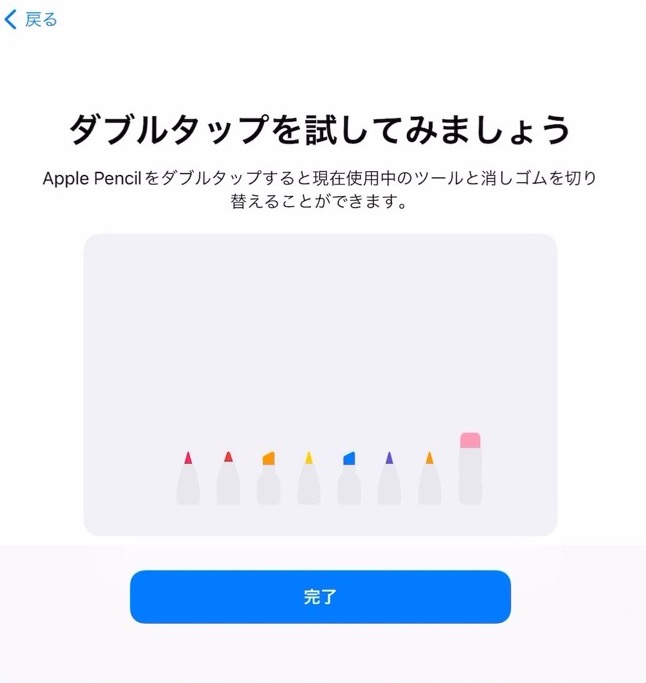
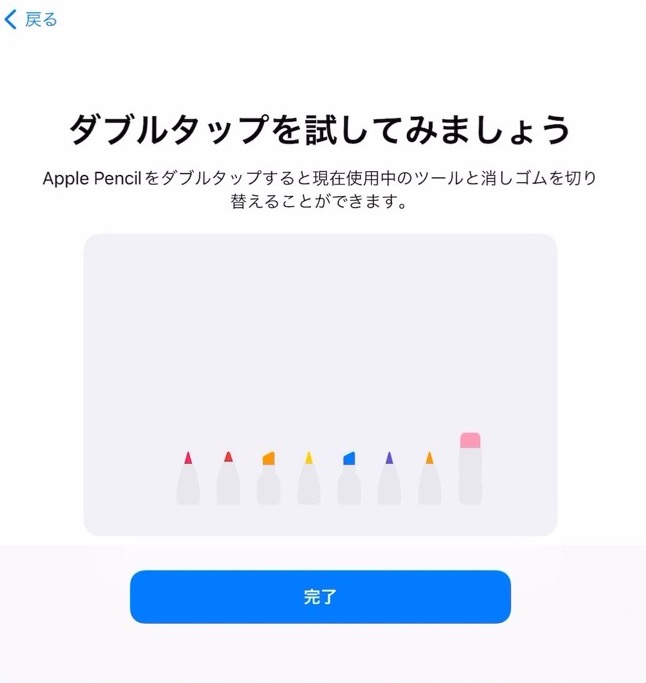



自然と新機能の使い方に触れられます。
Apple製品ならではのユーザー体験ですね
まとめ
以前は、サードパーティ製のスタイラスペンを使用していました。
ペンがあると、iPadで絵や描くことが増えました。
この機に純正品を購入してみよう!と考えた次第です。
Apple Pencil(第2世代)
純正品ならではの存在感にワクワクしています。
新しいペンで、いろいろな物を描きたいと思います。
最後まで読んでいただき、ありがとうございました。
みなさまの暮らしがより良くなりますように。

